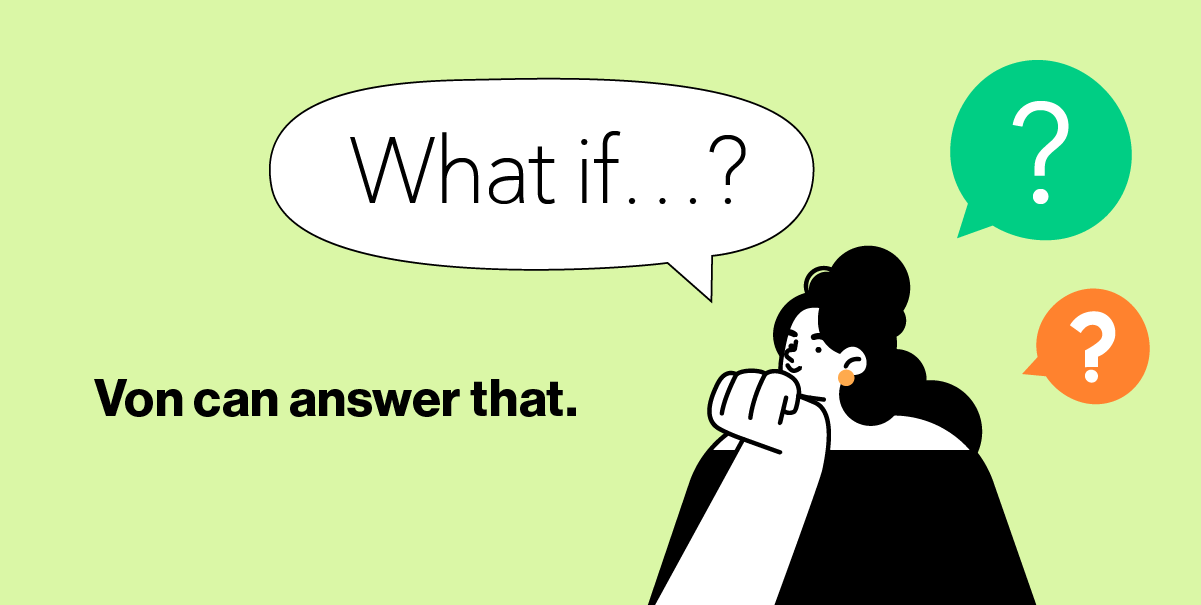What the Native Slack and Salesforce Integration Can Do
The native integration between Slack and Salesforce is limited. First, you’ll need to download the integration app from the AppExchange to set this up. While Salesforce has a wizard to help with setup, documentation is relatively sparse.
While you can create a Slack notification from Salesforce when a new event is made/changed, it requires you to use the Process Builder tool.
That's pretty much where the functionality ends. For a Slack user to be able to make changes to the event directly from Slack back into Salesforce, you'll need another tool to fully integrate them.
And that's where Rattle comes in. Rattle is like having a supercharger button for your Salesforce and Slack integration.
What is Rattle?
Rattle is a no-code, bi-directional Slack and Salesforce integration tool that allows you to automatically trigger custom alerts in your Slack workspace for different Salesforce events and update Salesforce records from inside Slack. In addition, you can fully customize your alerts, from when they're sent to what data and action items they contain, all with just a few clicks.
Rattle is here to marry Salesforce and Slack into a happy marriage, a seamless workflow where reps and sales managers never miss an important client event or let any leads go stale.

How Rattle Allows You To Trigger Slack Notifications Off Salesforce Events
Rattle makes it easy to create customized Slack notifications that trigger off of certain Salesforce events. Rattle allows you to create workflows that designate what will be sent to Slack when a specific event occurs, where the alert will appear, and when it will be sent.
You can also auto-create Salesforce event records for any meeting on a rep's Google calendar by using the auto-create event feature in Rattle.
Let's look at an example of how we would create a Slack notification trigger and a Salesforce event from a meeting with a client in Google calendar:
First, we need to integrate our Google calendar with Rattle to use the "Meetings" alert feature. Here's how:
- Login to your Rattle account
- Go to "Integrations"
- Locate the Google Calendar integration and click "Integrate"
- When redirected to the Google Calendar permissions modal, click "Accept" on the permissions
That's it! Now you're integrated with Google Calendar and can trigger Slack notifications for Salesforce events.
Now, here's how we can create that trigger off of a Google calendar meeting with a client, as well as auto-create a Salesforce event for a seamless record:
- Open Rattle
- Go to "Meetings"
- Make sure that "Create Records" is toggled to "on"
- Select "Create Workflow"
- Depending on the purpose of your meeting, select whether to create an alert on an Opportunity, Contact, or Lead
- Customize the alert with the data fields you'd like to include
- Add the name of the sales rep who will receive the alert or simply set rules as default for your entire team
- Decide when you'd like the rep to receive the alert (before or after the meeting)
- Check the appropriate box at the top of the Workflow setup
On your rep's Rattle account, they need to go to the "Meetings" section and open "Settings." Then, they need to make sure that "auto-create events?" is toggled to "on."
That's it! Whenever a meeting is scheduled with a contact in Google calendar, an event will be created in Salesforce, and a Slack alert will be pushed out to your rep either before or after the meeting, giving them all the information and action items they need to close the sale.
What Else Can Rattle Do?
Rattle's seamless integration between Salesforce and your Slack setup allows you to create a custom message in Slack for various Salesforce occurrences, such as:
- Deal stuck in stage
- New lead generated
- New client won
- Approval needed
You can customize what data your reps need in each of these events and what action they may need to take and wrap it all up in one convenient alert that's pushed directly to the person or people that need it.
You can also use Rattle to pull records from Salesforce directly inside Slack, so you can get the data you need on a new contact, client, or lead without leaving your Slack conversation or meeting.
If you're looking to streamline your workflow and spend less time chasing down data and more time closing deals, you need Rattle. We all want to live in a world where our technology enables us to work more effectively and efficiently, and Rattle does both. Rattle provides sales reps with the accurate data and support they need to succeed. It saves managers and reps alike hours per week that used to be drained by data hygiene management and communication logjams and frees up more time for collaboration with their teams.
So, if you're ready to take your Slack and Salesforce integration to the next level, it's time to try Rattle.