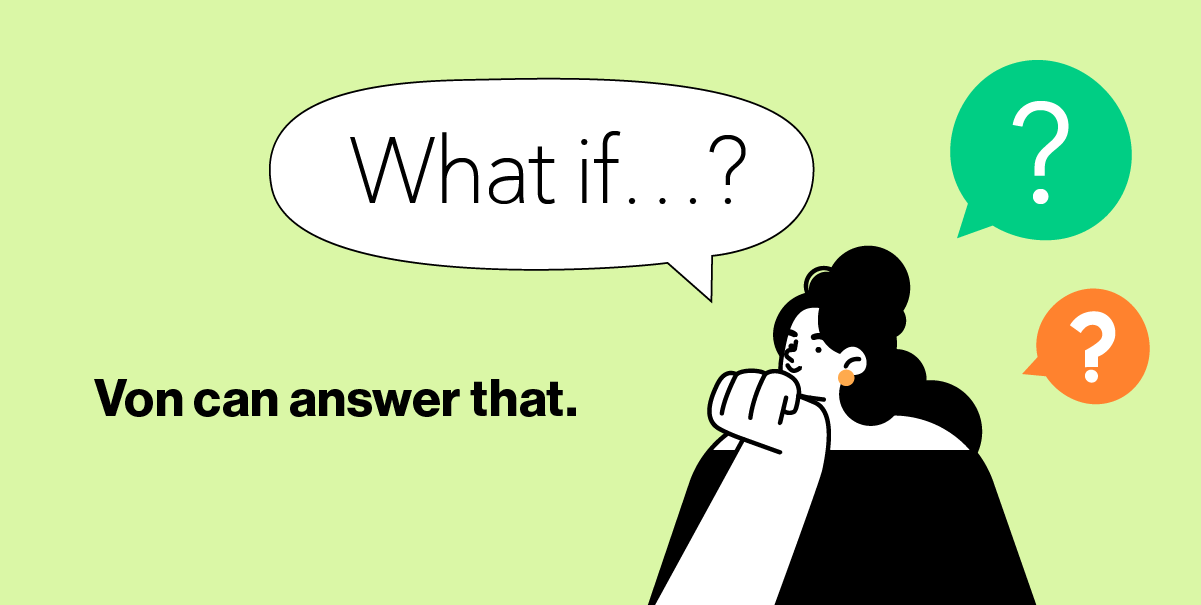What is a Deal Desk?
A deal desk is a cross-functional team within an organization that works together to facilitate a deal. It often includes people from many different departments, including legal, accounting, sales, and marketing.
The deal desk is responsible for bringing all the various groups together to ensure that the deal goes smoothly without bottlenecks or other snags. The deal desk may also oversee additional responsibilities like due diligence and financing.
This type of team is typically found at larger companies that sell complex products or services and need a well-staffed team to manage deals. This division of labor allows the sales team to be more efficient because they can focus on what they do best: selling.
This is especially important for sales teams with high turnover rates. When salespeople are busy handling administrative tasks or chasing down approvals from multiple departments, their productivity can nosedive.
Another key benefit of a deal desk is that it increases visibility. A deal desk system will keep track of all the deals in the pipeline and support salespeople in identifying which ones need to be prioritized, so leadership knows which deals are moving forward and which ones are stuck in limbo.
And lastly, thanks to its cross-functional structure, a deal desk can increase efficiency and reduce errors. When the deal process is being handled by one central deal desk team, there are fewer opportunities for mistakes to be made, and it’s easier to trace the path of a deal from start to finish.
If it sounds like a deal desk has to cover a lot of responsibilities and tasks, you’re absolutely right. This is why investing in support software for your deal desk has become nearly essential. By adding deal desk software into your deal desk workflow, you’re allowing your sales reps to work more efficiently and expanding your deal desk’s capacity to support more deals.

4 Things You Need from Your Deal Desk Tool
Deal desk software allows all of your sales activity to be created, tracked, and organized in one place. It’s not only where you can store your sales contracts and customer information (such as contact details, account managers, and project details), but it also provides standardized templates and approval guidelines to be utilized across all sales operations activities, from initial proposals to final contracts.
It’s important to know what features and functionality you need to find your team's best deal desk software solution. Before considering anything else that a platform might offer, you must ensure that your tool includes four core functionalities that make deal desk software effective.
Here are the top 4 things to consider when choosing the right deal desk software option:
- Tracking: You want everyone on your deal desk team to know what stage each deal is at, how long it will take to close, and when to follow up with a customer to keep the deal moving forward. This is a critical function of any deal desk software.
- Collaboration: You want your team to be able to collaborate internally with each other through the platform. Since the deal desk itself is a collaborative team, you need features that allow everyone to implement the collaborative tasks and strategies they put into place.
- Approval Functionality: You want the ability to send and receive approvals from the appropriate stakeholders at the appropriate stages of the deal. It’s essential that this tool works quickly and intuitively so salespeople can get time-sensitive approvals in front of the right people at the right time.
- Integration: You want to make sure the deal desk tool integrates with your sales team's other tools, especially your CRM. The better the software integrates with other tools in your stack, the easier it will be to implement and get buy-in from everyone who will be using it.
If your software doesn’t do these four things well, pass on it and find one that does. This brings us straight to our picks that you should look at if you’re ready to upgrade your deal desk software. We’ll start with our own, Rattle.
1. Rattle
Rattle is a bi-directional tool that integrates Slack or Teams with Salesforce. It allows you to create custom alerts that trigger in Slack/Teams when certain Salesforce events take place.
Rattle also includes a feature called Deal Rooms that ensures the right people are involved in deals at the right time by automatically creating a dedicated slack channel. You can invite deal team members and route workflow notifications based on a condition set.
The key benefits of this feature:
- Customize when the deal room slack channel is started
- Add team members to the deal room when the deal reaches a certain stage
- Use cross object user fields to dynamically include users related to the deal
- New users to the deal room can view the history of the deal via the dedicated slack channel
Rattle has also recently expanded its Deal Room features to better support deal desks and harbor collaboration and communication between team members working on a single deal account. It now allows multiple opportunities to be sent to the same Deal Room channel. Once you’ve established a Deal Room for an Account, you can send every subsequent opportunity alert to that same channel, whether that’s upselling, renewals, or another opportunity coming through the pipeline.
Pros:
- Completely customizable alerts to fit your deal desk workflows, stages and team
- Integrates seamlessly between the most popular communication tools and CRM’s you probably already have in your stack (Salesforce and Slack/MS Teams)
- Makes it easy to track the entire history of an account
- Easy handoffs and approvals functionality
Cons:
- Training users to utilize Slack or Teams for deal desk reviews as opposed to logging into the underlying CRM
- Doesn’t include additional features like proposal or contract creation like some of the other tools on this list
2. Hubspot Deal Tracking
Assuming you are using HubSpot as your CRM, Hubspot offers a deal desk solution that lets you track deals, manage your pipeline, collaborate with your team, and see your progress towards your sales goals.
One of our favorite features in this tool is called “reachability.” Reachability allows you to create different types of reminders for you or your team members, like when to follow up with a customer or when to send a contract. Reachability is great for sales reps who want to stay organized but don’t want to spend too much time on administrative tasks and enables the deal desk to automate some of their more repetitive tasks.
Pros:
- Lets you create and edit contracts within the tool
- Allows you to create custom reminders for key events in the sales process
- The dashboard provides good visibility into which stages your deals are in
Cons:
- Lacks major collaboration functionality that is vital to a deal desk, as it basically kanban board that tracks deals through each step of the funnel
- Requires that you use Hubspot as your CRM (no cross-compatibility with other CRMs like Salesforce)
3. CPQ Salesforce
Salesforce offers a deal desk tool that is great for companies that are already using Salesforce in their organization. The CPQ Salesforce deal desk solution is already fully integrated into Salesforce. This means you can use your existing data and seamlessly move it from one tool to the next without a lengthy integration process. It’s also incredibly customizable, allowing you to choose which features you want to use and which features you don’t.
Pros:
- It has a built-in Contract Builder, making it easy to create contracts as soon as you have a deal in your pipeline
- It’s a Salesforce tool, so setup is seamless
- Automates the quoting process with its configure, price, and quote system
Cons:
- Is great at building/sending proposals but still requires manual Salesforce approvals on the backend
- Approval process can only be done via email or web app
- Doesn’t allow for real-time collaboration and approval
4. Workato
Like the other tools we’ve talked about, Workato can quickly configure and deploy a semi-automated workflow that includes specific tasks such as sending a client an initial proposal, tracking the progress of that proposal, and getting it signed off by a decision-maker.
You can also use Workato to complete routine sales tasks such as sending out an email proposal or scheduling a follow-up call. And if a workflow includes a process that’s prone to errors (like sending out the wrong proposal to a client), the deal desk can use Workato to track those errors and determine where they’re coming from.
Pros:
- Can connect to your existing ERP, CRM, and other first-party systems to leverage existing data for insights and automation
- Allows you to create custom workflows using an easy drag-and-drop interface or use one of their 200+ pre-built workflows
- Includes analytics and reporting tools for maximum visibility
Cons:
- Even with the drag-and-drop interface, it can be time-consuming to build the workflows
- Minimal support is available to help with the learning curve, which means you’ll likely need to hire an engineer to build out the functionality
Next Steps: See how Rattle can improve how your deal desk works
Rattle can help you unlock revenue insights that empower your team’s performance. Engage, update, and close business all from Slack or Teams with intelligent, bi-directional alerts.
Create your free account today to get a closer look at our Deal Rooms feature. You can use it to do things like collaborating on key deals in the sales cycle or facilitating handoffs from sales to post-sales teams. And you’ll love how you can create any criteria you want to automatically create a new deal room, whether it’s opportunities over a certain dollar amount or opportunities for specific product offerings.