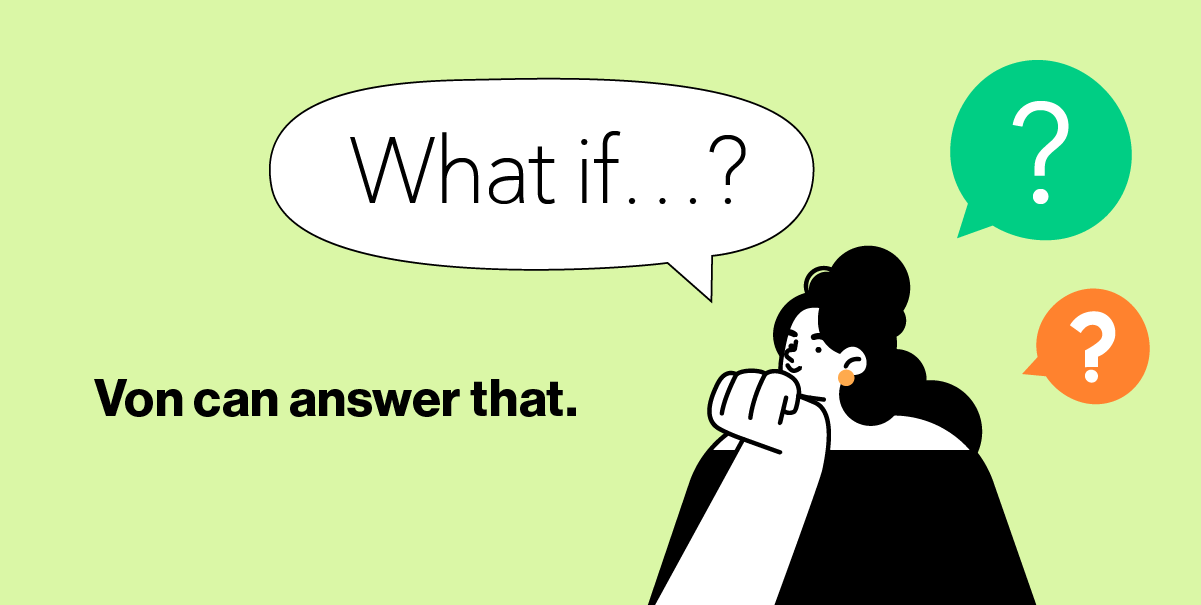As a Revenue Operations pro, your time has no doubt become increasingly valuable.
While you know your skills are best applied to strategic activities that drive revenue growth… let's face it, most days in RevOps are generally filled with repetitive tasks that prevent you from focusing on anything like the bigger picture.
And it’s not going to get any easier.
As economic pressures mount and head counts shrink, it’s becoming more and more difficult “to do more with less” and also improve (or even maintain your current levels of) operational efficiency.
Thankfully, workflow automation is here to help.
By automating more than 30% of sales-related activities, as suggested by the McKinsey Global Institute, you can free up time to focus on the high-value tasks that truly make a difference.
Let’s explore some of the most common repetitive RevOps tasks you can streamline and automate in Salesforce, opening up the time you need to become a strategic advisor within your organization.
Contact Creation
Instead of manually inputting information yourself, consider automating contact creation by integrating your Salesforce with other tools. This way, new contacts will be automatically created and updated, ensuring your database remains accurate and up-to-date.
For Salesforce, there are more than a few places to knock this one out of the park:
- Web-to-Lead Forms: Create custom web forms that automatically create new contacts or leads in Salesforce when visitors fill them out on your website. This feature allows you to capture prospect information seamlessly, and it syncs directly with your Salesforce CRM. To set up a web-to-lead form, navigate to the "Web-to-Lead" settings in Salesforce, create a custom form, and embed it on your website.
- Email-to-Lead: Salesforce offers native email integration, allowing you to create leads or contacts directly from your email client. For instance, Salesforce Inbox and Salesforce for Outlook enable you to add new contacts or leads from your inbox, automatically populating relevant fields in Salesforce with the contact's information.
- Integration with Marketing Automation Software: By integrating Salesforce with a marketing automation platform (such as HubSpot, Marketo, or Pardot), you can automatically create contacts in Salesforce when someone interacts with your marketing campaigns. This may include form submissions, email opens, or event registrations. The integration ensures a seamless flow of data between the two systems, enabling you to track the customer journey more effectively.
- Workflow Automation Tools: Another app (ahem, us) can help you tackle the manual tasks around contact creation. For example, tools like DupeCatcher and DemandTools can prevent duplicate contacts from being created, while others like Import Wizard or Data Loader make it easier to import contacts in bulk from external sources. There’s also the ability to use Rattle (ahem again) and our Commands feature.
Reporting
How many hours have you spent pulling data and generating reports? Friend, it's time to automate this one, now. Streamlining reporting in Salesforce is crucial for saving time, improving data accessibility, and making informed decisions. Here are some ways to simplify and enhance the reporting process within Salesforce:
- Use Standard Reports: Kinda on the nose, but worth mentioning here. SFDC provides a wide range of pre-built standard reports, covering various modules like leads, opportunities, accounts, and activities. These reports can serve as a starting point for your reporting needs, allowing you to generate insights quickly. You can also customize these standard reports by adding or removing fields, filters, and sorting options to tailor them to your specific requirements.
- Create Custom Reports: To gain better, deeper insights into your business, you’ll probably need to create custom reports. Salesforce's Report Builder is a powerful tool that allows you to create personalized reports based on your unique data sets and KPIs.
- Schedule Reports and Dashboards: Instead of manually generating reports, you can schedule reports to be automatically emailed to you or your team members at specified intervals (daily, weekly, or monthly). This ensures that you always have the most up-to-date information available. To schedule a report, go to the "Run Report" dropdown menu and select "Schedule Future Runs."
- Use Dashboards: Dashboards are a visual way to display data from multiple reports in one place. By creating and customizing dashboards in Salesforce, you can get an overview of your key metrics and make data-driven decisions more efficiently. You can also set up dynamic dashboards that display data relevant to the specific user viewing the dashboard.
- Utilize Salesforce Einstein Analytics: Einstein Analytics is an advanced AI-powered analytics platform that integrates with Salesforce. It enables you to create more sophisticated reports and dashboards, using predictive analytics and machine learning to uncover hidden insights in your data. Einstein Analytics also offers natural language processing (NLP), which allows you to ask questions about your data in plain English and receive answers in the form of charts and graphs.
- Integrate with External Reporting Tools: One of the biggest problems of all of the above options? You’re still asking those who need the reports to go into SFDC. If you’re looking to generate reports fast in an automated and much more public and collaborative way, Rattle has our Reports feature, that will get the whole team on the same page.
SLA Management
Service Level Agreements are essential in RevOps to maintain a high level of customer service and support. However, managing and tracking SLAs can become very time-consuming, especially as you grow. Automate SLA management by setting up automated alerts and notifications to remind your team of upcoming deadlines or when an SLA has been breached. This will ensure your team remains accountable and responsive to customer needs without constant manual monitoring.
Here are some methods to simplify and automate SLA management within Salesforce:
- Use Case Milestones and Entitlements: Salesforce offers some pretty robust case management features, including Milestones and Entitlements, to help manage SLAs effectively. Entitlements are used to define the support terms for your customers, while Milestones represent the specific steps or time-based metrics (such as first response time or resolution time) that need to be achieved to meet SLAs. To streamline SLA management, create Entitlements for different customer segments (based on contract terms or support levels) and associate them with Milestones that define the target metrics. This will enable you to track and measure performance against SLAs automatically.
- Automate Notifications and Alerts: Set up automated notifications and alerts to keep your team informed about SLA-related milestones. For instance, you can configure email alerts or push notifications to notify team members when a case is approaching an SLA deadline or when a milestone is breached. This will help ensure that your team remains proactive and responsive in addressing customer issues.
- Create SLA Dashboards and Reports: Develop custom reports and dashboards in Salesforce to monitor your SLA performance in real-time. You can track metrics such as the number of cases meeting or breaching SLAs, average response time, and resolution time. These dashboards will provide your team with a comprehensive view of SLA performance, helping them prioritize cases and take corrective action when needed.
- Implement Escalation Rules: Establish escalation rules in Salesforce to automatically escalate cases that are at-risk of breaching SLAs. Escalation rules can reassign cases to different support tiers or notify supervisors to ensure that urgent issues are addressed promptly. This will help your team maintain SLA compliance and improve customer satisfaction.
- And — you guessed it — integrate with Rattle! If you need faster and more powerful functionality for SLA management that includes real collaborative firepower behind it, you can easily implement Rattle’s SLA reminder in your Slack instance. No excuses for missed alerts there!
Data Capture
Data is the lifeblood of RevOps, but capturing and processing large volumes of it can be overwhelming, if not totally impossible, to get right.
Streamlining data capture in Salesforce is essential to maintain accurate, up-to-date, and reliable customer data, which in turn drives more effective sales, marketing, and customer support efforts. Clearly, figuring this process out is crucial to getting the data you need.
Here are some methods to simplify and automate data capture within Salesforce:
- Web-to-Lead and Web-to-Case Forms: Use the aforementioned Web-to-Lead and Web-to-Case forms to capture prospect and customer information directly from your website. When visitors fill out these forms, their information will be automatically added to your Salesforce CRM as leads or cases, reducing manual data entry and ensuring that your database is always current. (Remember that there’s a balancing act here in terms of what you ask. You’ll be sure to dissuade many potential buyers if you make them fill out a government-census-level of info.)
- Salesforce App Integrations: Integrate Salesforce with other data sources, such as marketing automation platforms (HubSpot, Marketo, Pardot, a million other places), social media platforms (Facebook, Twitter, LinkedIn), or support ticketing systems (Zendesk, Freshdesk, etc.). This will allow you to automatically capture and sync data between these platforms and Salesforce, providing a more comprehensive view of customer interactions and reducing manual data entry.
- Email Integration: Not shocking that SFDC has native email integration, enabling you to capture data directly from your email client. For example, Salesforce Inbox and Salesforce for Outlook help your create and update records, such as contacts, leads, and opportunities, from their email inboxes. This integration simplifies the data capture process and ensures that your Salesforce records are up-to-date (though it does have similar problems regarding stretching your team thin across multiple points of contact).
- Use Data Import: Salesforce provides several data import tools, such as the Data Import Wizard and Data Loader, that allow you to import large volumes of data from external sources (.CSV files, Excel sheets). By using these tools, you can streamline data capture, reduce manual data entry, and ensure that your records are accurate and up-to-date.
- AND… yes, again, Rattle!: Rattle’s no-code data capture features are fast, easy, fully customizable AND far more likely to generate the kind of data hygiene adherence that you’re really looking for. No doubt that one of Rattle’s best features is that we reduce manual data entry, minimize the risk of human error, and ensure that data remains reliably accurate. This will enable you to make more informed decisions and drive better results for your organization.
Embrace Automation for a Brighter RevOps Future
By automating tasks like contact creation, reporting, SLA management, and data capture, you can virtually transform your workflow automation and focus on what truly matters: driving revenue growth and becoming a strategic advisor within your organization.
By embracing workflow automation, you'll not only increase efficiency and productivity but also create a more fulfilling work experience. So, go ahead and harness the power of automation to revolutionize your RevOps journey – your Revenue team (and your bottom line) will thank you.
Looking For Even Greater Efficiency?
They don't call us the Chops Behind Ops for nothing.
Our new State of RevOps report, featuring the insights and tips of 100 RevOps experts across dozens of pages, is well... exactly what you're looking for.
You can snag your own copy of the report for free right here.