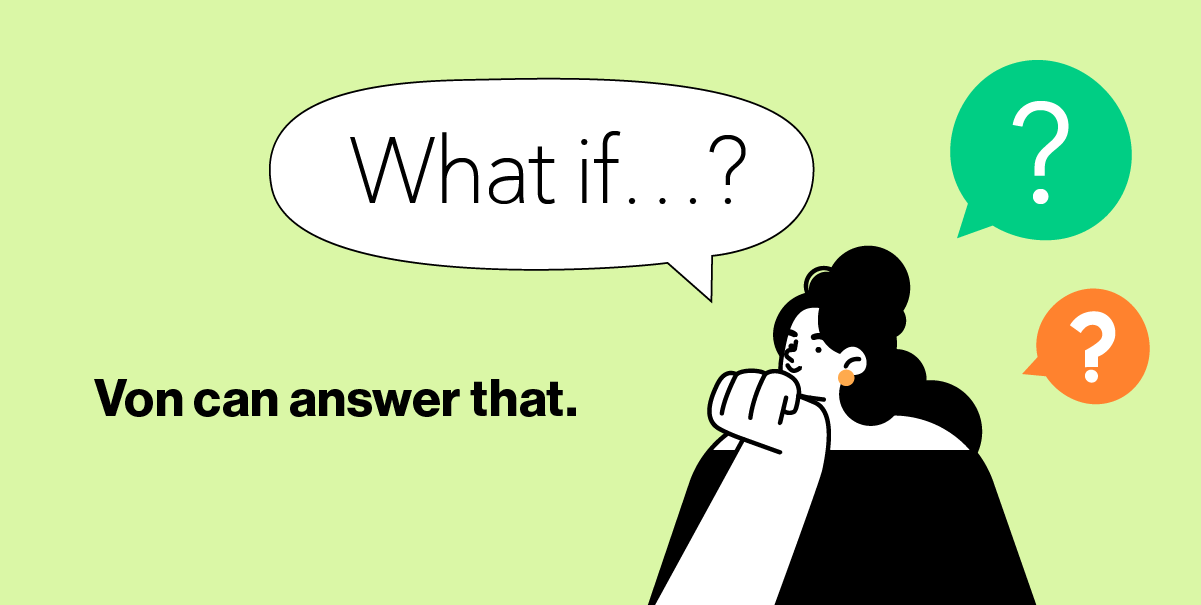What is a “Big Deal” Alert in Salesforce?
A “big deal” alert in Salesforce simply means a notification that triggers when an opportunity has the potential to close at over a certain dollar amount with a certain amount of probability. For example, the big deal alert may be designed to trigger when an opportunity worth more than $250,000 has an 85% chance of closing based on forecasting.
These alerts send out a plain text email to the designated stakeholders once the conditions are met, alerting them that there is an open “big deal” opportunity.
Why You Should Setup Big Deal Alerts
Big deals often require collaboration, so you need to ensure that the right people know when a big opportunity is in the pipeline. From sales engineers to customer success, there’s a lot more people who need to be involved in these larger deals than just the sales rep.
Big deal notifications can help you quickly alert the deal desk so they can get a jump on analyzing and preparing for the new customer.
How to Setup a Big Deal Alert in Salesforce
Big deal alerts are a native feature inside of Salesforce, which you can get set up by following these steps:
- Go to Setup
- Locate the Quick Find box and search “big deal alert”
- Once “Big Deal Alert” appears in the search results, click on it to open the alert creation screen
- Create your alert by filling in the required fields such as the name of the alert, the trigger amount and trigger threshold, and who should receive the alert
- To activate the alert, when you save it, select the box labeled “active” or leave the option deselected if you want to activate the alert later
Note: Once you choose to activate this alert, an alert will automatically be generated for any existing opportunities that meet this threshold
- To send alerts to opportunity owners, select “Notify Opportunity Owner”
- Click “Save” to save your alert
This tutorial will also show you exactly how to set up a big deal alert inside of Salesforce:
A Better Alternative for Creating Deal Alerts from Salesforce
Natively, Salesforce alerts are delivered to their recipients via email notifications. This inevitably means that unless your team are inbox zero experts, they’re at risk of getting swallowed by the large amounts of messages most sales reps get every single day. The alerts are also plain text and don’t allow for any direct action, so you’ll still need to log into Salesforce to check the record, add information, or submit an approval.
Thankfully, there’s a better way to create actionable, real-time alerts from Salesforce that push directly to Slack or Teams. It’s called Rattle, and it allows you to build custom alerts with just a few clicks that will enable you to make changes and notes to Salesforce records right from Slack.
You can also use Rattle to create dynamic Deal Rooms in Slack for every deal that matches your defined criteria, so everyone who needs to be involved in larger deals can collaborate in one place.

Rattle doesn’t just create big deal alerts. You can also create alerts for tons of other workflows, including:
- New lead alerts
- Won or lost opportunity alerts
- Stage changed alerts
- Change in intent score alert
- And many more
These alerts can be routed to a specific Slack channel, group, or 1:1 chat, so the right people get the most relevant alerts.
Want to celebrate a big win with the team? Send it to the team channel. Want to alert a rep to a new assignment? Have it pop directly into a 1:1 chat.
Rattle is endlessly customizable, so you can build automations that make sense for your team and workflow.
Unlike Salesforce tools, Rattle is designed to be as user-friendly as possible, so you don’t have to be a system administrator or need tons of additional training to get the full benefits of the tool. In just a few clicks, you can create custom alerts that include exactly the information and actions that your team needs to best serve your clients and opportunities.
And unlike Salesforce alerts, Rattle alerts won’t get buried in an inbox. The Slack and Teams integration means your team will actually get the alerts in real-time and be able to check and respond to them whether they’re at their desk or on the move, so they can stay up-to-date without slowing down.
Users constantly rave about how Rattle has reinvigorated their workflow and given them observable results:

If you’re ready to upgrade your workflow and create effective, actionable new deal alerts and other Salesforce automations, try Rattle for free and be on your way to a more streamlined, responsive sales workflow that allows your team to do more of what they do best - close deals.