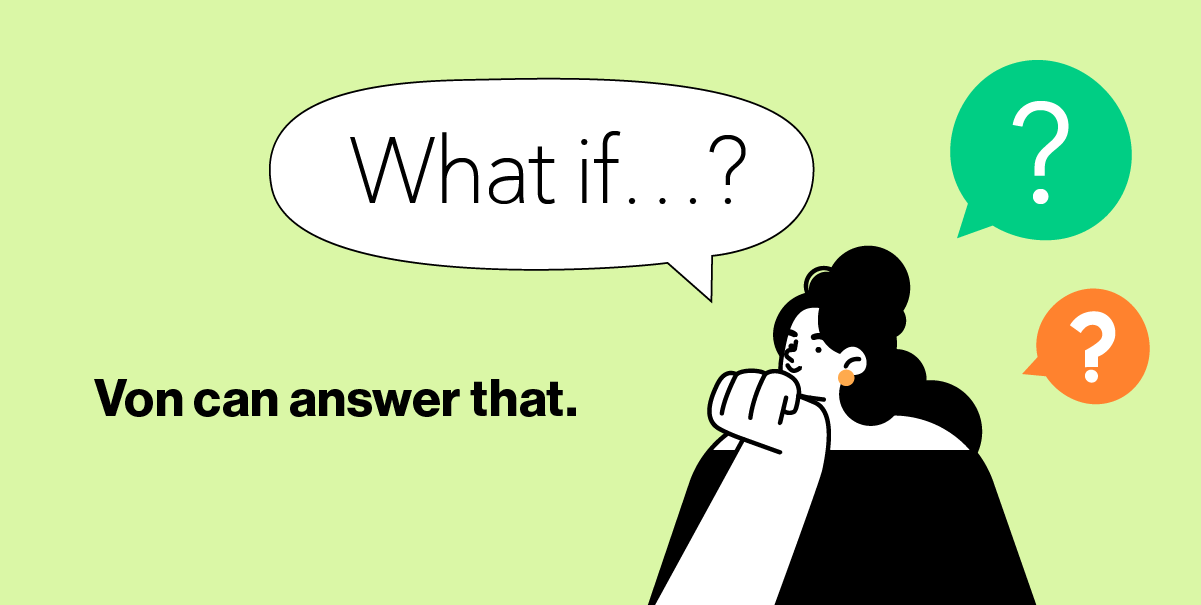In this article, we’ll dive into how to create a custom workflow in Salesforce as well as show you one of our favorite alternatives so you can decide which might be better suited for your company’s needs.
What is a Workflow in Salesforce?
A workflow is a set of actions that are executed within Salesforce on either:
- A set schedule
- When certain conditions are met
Workflow actions can be triggered manually or automatically. Depending on the circumstances, they can also be set up to run wholly or partially in parallel.
There are two basic types of workflows in Salesforce:
- Immediate Workflows: This type of workflow is activated automatically once certain criteria are met (such as when a lead is assigned to a salesperson).
- Time Dependent Workflows: A time dependent workflow only triggers after a certain amount of time has passed following the trigger criteria (for example, after a deal changes stage, a workflow to send a new email alert may trigger after a certain number of days have passed)
Within these workflows, there are five different actions that Salesforce can take, which are:
- Mail alert
- Create task
- Update field
- Send outbound message
- Send actions
Both Immediate and Time-Dependent Workflows can trigger these actions depending on the criteria you set for Salesforce.

Why Build Workflows in Salesforce?
Simply put, building Salesforce workflows can help you increase your sales team’s productivity and close more deals.
Workflows can help you automate manual tasks, synchronize data between systems, and improve productivity. For example, automating tasks like updating the status of opportunities or sending email alerts can reduce the amount of time your team has to spend manually executing those tasks. That frees up your reps to focus on the things that actually contribute to selling.
How to Create a Workflow in Salesforce
If you want to create a workflow in Salesforce, you need to give Salesforce three pieces of information:
- What will trigger the workflow to start (what criteria need to be met for a workflow to be activated)?
- What action(s) would you like to be executed once the criteria are met?
- How long after the criteria are met would you like Salesforce to wait to execute the action?
To do this, you’ll need to create a new Workflow Rule in Salesforce; here’s the formula:
- From Setup, search for Workflow Rules and select
- In Workflow Rules, select “New Rule”
- Choose which object you want this workflow rule to apply to
- Click “Next”
- Name your new rule
- Set your evaluation criteria
- Your evaluation criteria tell Salesforce how often to evaluate records to see if it should run this rule. This can be every time a record is created and/or every time it's edited.
- Set your rule criteria
- Your rule criteria are what we highlighted above. These are the criteria that must be met to trigger the rule; for example, a rule triggers only if the value of a certain field is more than a certain number (such as the value of an expense field).
- Click “Save”
This video from Salesforce walks you through how to create a Workflow Rule inside Salesforce Classic.
A Better Alternative for Creating Salesforce Workflows
If you want to create automated workflows for your sales team that work with Salesforce, its native features aren’t the only option. Other third-party tools can create workflows that allow you to create “close-ended” automations (i.e. if this, then that) but can also create automations that allow sales reps and managers to add information to an existing record or choose a specific action. This is one of the main reasons we created Rattle.
Rattle connects Slack and Salesforce bi-directionally, which allows you to create custom alerts and workflows that trigger in Slack when certain Salesforce events take place. It can create workflows just like Salesforce, where certain close-ended actions take place when triggered. However, Rattle is in that it also allows for automated workflows that prompt data input.
This is critical for teams trying to improve their data hygiene while using techniques like MEDDIC. You can easily create workflows in Rattle that prompt sales reps to fill in missing MEDDIC information in a record, helping your team better identify good-fit opportunities on which to focus.
Rattle also allows for direct, one-click approvals. You can create Rattle workflows that trigger requests for approval AND include an approval action button so managers can quickly sign off. You can also design these alerts to include relevant data that a manager might need to approve the request, such as the client name, information, and reason for the request. This can make it easier and faster for reps to get the critical approvals they need to close more deals.

What also makes Rattle stand out is its ease of use. Rattle has made it as intuitive as possible to build custom workflows with an integration that takes seconds (seriously), and without the need for tons of training. Salesforce’s native tools are notoriously complex, leading to slow integration and sometimes even requiring a dedicated Salesforce engineer to get maximum use.
The last thing that makes Rattle stand out is its ability to integrate bi-directionally with Slack. Slack is already a beloved communication tool for many sales teams, and now you can push Salesforce alerts to reps right inside of the platform with Rattle. This can be reminder alerts that let them know that a deal is stuck in stage or action prompts asking them to fill in missing information on a record.
Rattle also isn’t just to remind reps of what they’re missing or be a strict accountability tool. You can even use Rattle to help your team celebrate big wins. You can create a workflow rule inside of Rattle that sends an automatic alert to your team's group Slack channel whenever your reps close on a deal over a certain dollar amount.

So, Which Solution is Best for Your Team?
The native Salesforce workflow creation tools are already built into your Salesforce instance, which is what typically makes them the first route people try when they’re looking to create more automation. While it doesn’t require an additional up-front monetary investment, it does require a significant investment of time.
Rattle, on the other hand, may require you to add another tool to your stack, but it’s the kind of tool that helps your revenue teams work more efficiently. With its fast integration and additional functionality, it’s perfect for teams that don’t want to sink hours and hours into Salesforce and want to help their reps reclaim some of the time they would otherwise spend on the platform. Create your free account here.