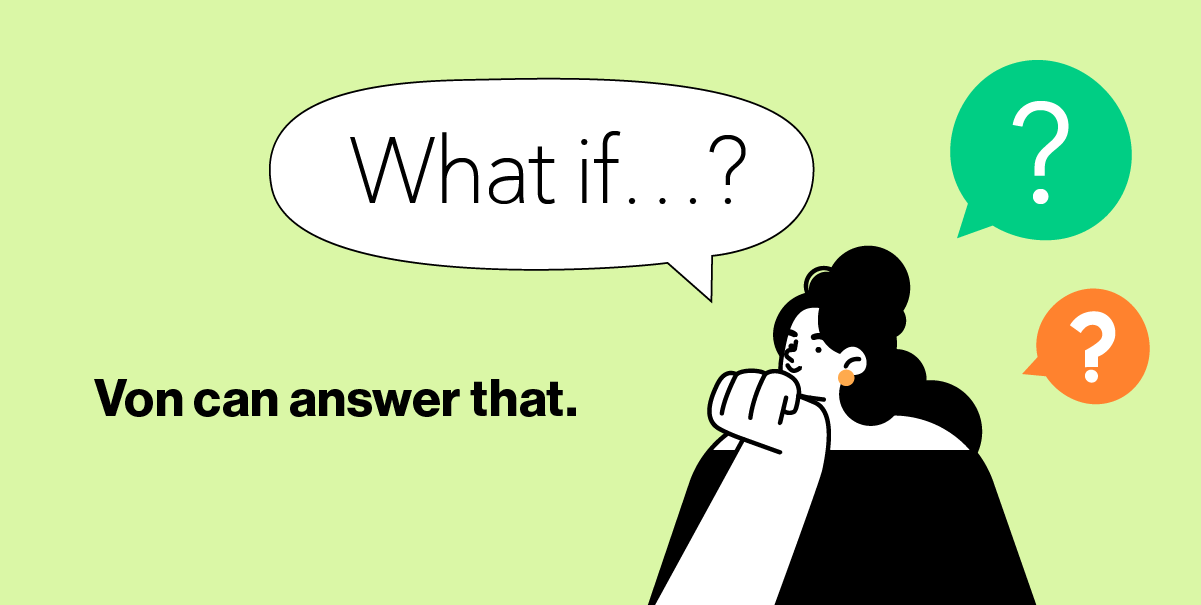How The Slack and Salesforce Integration Currently Works
Slack and Salesforce already share a casual romance, with each of them possessing a native integration for the other. However, these integrations only allow very limited functionalities (like how we’ll limit these Romeo and Juliet comparisons, we promise we’ll stop now).
The Slack app for Salesforce allows you to:
- View Slack messages associated with a specific record
- Send Salesforce records to Slack
- Enable record alerts in Slack channels
Similarly, the Salesforce app for Slack allows you to:
- View Salesforce records for standard and custom objects
- Add Slack messages to records
- Route alerts to existing channels
So it’s something, but it’s far from being what we’d call a comprehensive integration.

What the Native Salesforce and Slack Integrations are Missing
Before we can fix a problem, we first need to identify it. To do that in this situation, we need to imagine what we’d like to see in the full integration of these two powerful platforms.
On our integration wish list, we want to be able to:
- Edit/update records directly in Slack
- Create proactive, trigger-based notifications (for example: Be notified 30 days before a customer contract is about to expire or when a new record is created)
- Be able to connect Salesforce with other apps inside of Slack, such as Google Calendar or Outreach
- Get collaborative feedback on Salesforce decisions inside of Slack, such as requesting approvals
Effectively, our Slack workspace should always be able to function as our digital office hub, and a full Salesforce integration would mean that we could collaborate on most aspects of our customer pipeline right inside of Slack.
But would we present you with a problem we didn’t know how to fix? Of course not. Why else would we write this article? (Except to prove that Shakespeare is the most effective way to talk about workflow integrations…)
So, without further ado…
A Better Alternative for Updating Salesforce Through Slack
We see you, the remote working, cold-calling captains of closing, raising the benchmarks quarter after quarter. And we think you should be able to spend less time looping in, circling back, and CCing, and more time closing deals. We believe that fewer tabs on the desktop can mean more bands on the balance sheet, and we want to help you get there.
Rattle is a no-code, bi-directional Slack and Salesforce integration tool that brings your CRM right into the digital workspace hub. Now you can log calls, create or make Salesforce record changes, and notify your team members about any customer status changes directly inside Slack.

And because we’re all about saving time, Rattle integrates with one click. Just a few seconds and you’re on your way to saving serious time in your sales workflow.
Here are just a few features Rattle brings to the table:
- Bi-directional alerts: Not only send alerts from Salesforce to Slack and vice versa, but send data across your GTM stack to platforms like Outreach, Gainsight, and more.
- Custom bulk alert schedules and triggers: You can assign alerts to standard or custom Salesforce objects, build the messages around critical details in the record, dynamically route your alerts to Slack group messages, 1:1, or channels, and schedule your alerts to always appear within work hours at a reasonable frequency.
- One-click approvals: No more approval email chains! You can easily create Rattle alerts that allow one-click approvals or rejections so the process can keep flowing.
- Functional data: The Rattle drill-down functionality allows you to dive into the data you need to make critical decisions more quickly. Select any field from any object and allow users to access data in digestible Slack messages.
- Engage with customers directly from Slack: Your reps can quickly log a call or add people into an Outreach email sequence from inside Slack and have all updates saved directly to Salesforce.
With these features come serious benefits, like:
Greater Pipeline Transparency
Rattle makes it easy to update client records and review critical data at lightning speed. Accessing and updating records inside Slack and quickly notifying team members of updates inside of Salesforce makes it easy for everyone to keep an eye on the sales pipeline and identify any hangups.
Better Data Hygiene
The bi-directional, full integration of Slack and Salesforce with Rattle can help you flag data hygiene issues as soon as they occur and fix them in a few clicks.
Lots of Time Saved
Look, we know we’ve repeated it over and over, but one of the most significant benefits of a full integration with Rattle is saving time for your sales team. It saves time for sales reps, managers, and execs alike because it makes updating records easy for reps and keeps managers in the loop at all times and makes accessing data or reports dead simple for your executive teams. With custom alerts, managers can also automate many of the reminders they used to have to collect and send out manually asking for their team to update their records. With Rattle, everyone can actually focus on the customer instead of updating the customer’s records.
An Example Workflow with Rattle
So, boots on the ground, how does Rattle integrate into real-world scenarios? Let’s take a look at one:
Example: Deal Stuck at a Stage
In this example, we’ll assume a few things:
- The sales manager stated that they wanted to be notified if an opportunity gets stuck in any given stage for more than 7 days
- A Rattle workflow alert is created to trigger a Slack message when any Opportunity record has stayed in the same stages for more than 7 days
Once a record has been stuck in the stage for the indicated number of days, it would automatically generate Slack alerts to a group message with their sales rep. This alert would include all crucial information, or record fields, on the client, and fully-customizable options for how to proceed, such as “Update Next Steps” or “Push Close Date.”
Now, the sales manager can quickly collaborate with the rep to see if any issues need to be addressed,provide support and recommendations to move things forward, and have the rep update the record all from a Slack conversation.
So, Who Needs Rattle?
If you’re looking to streamline your workflow and spend less time chasing down data and more time closing deals, you need Rattle. We all want to live in a world where our technology enables us to work more effectively and efficiently, and Rattle does both. Rattle provides sales reps with the accurate data and support they need to succeed, and it saves managers and reps alike hours of time per week that used to be drained by data hygiene management and communication logjams.
So, if you’re ready to take your Slack and Salesforce integration to the next level, it’s time for you to try Rattle.