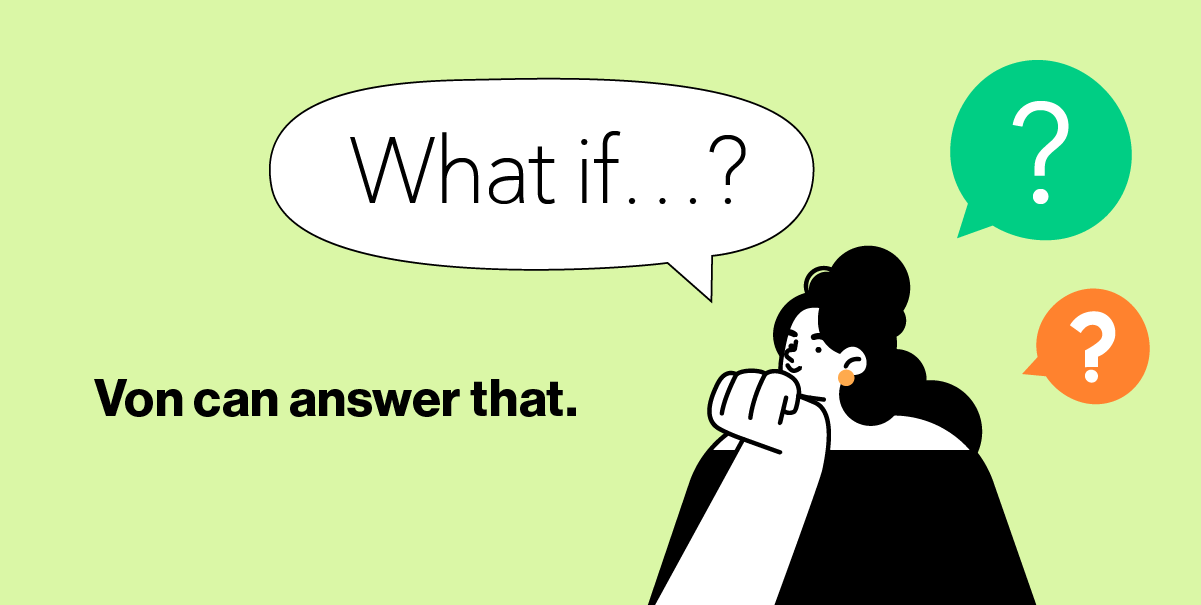The good news is that there are ways you can get your CRM into a much better place, reducing data hygiene issues and allowing you to better forecast pipeline.
In this article, we've rounded up our top 7 tips and tools to help you improve your data quality in Salesforce. We’ll show you how to implement these best practices to help keep your records clean and reduce the amount of manual effort needed to keep it that way.
7 Ways to Improve Data Quality in Salesforce
1. Define and Understand Your Data Quality Objectives
The first step in improving data integrity is defining and understanding your data quality objectives. Start by asking yourself questions like:
- Why do you need to improve your data quality?
- What does “good enough” look like for us?
- What are the specific benefits you want to achieve from your data? (for example, being to better forecast pipeline or understand firmographic data of your best-fit customers)
By defining and understanding your data quality objectives, you can prioritize your efforts and build strategies that address your specific CRM data needs. This will help you avoid getting overwhelmed by the sheer volume of issues in every database.
2. Establish a Data Governance Program
Data governance is a strategic initiative that ensures all data collected by your organization is relevant, trustworthy, and reliable. It is important to establish data governance rules to stop data validity issues before they become a major problem. Data governance is about more than just compliance. It’s about having the right data in the right place at the right time.
Under this umbrella, you should designate someone within your sales team (usually Sales Operations or a Salesforce Admin) to be responsible for supervising the progress towards your data quality goals and enforcing best practices across the team.
3. Use Rattle to Make it Easy for Reps to Update Salesforce
It's one thing to show your sales reps the level of data accuracy that you want and put managers in charge of following up to ensure that they're updating their records accordingly. However, in most cases, this still doesn't solve the problem of consistently getting the data input you need.
Sales reps notoriously hate having to log into Salesforce and update the records after each and every meeting, call, and follow-up email. This is why many sales teams find data quality issues in their Salesforce records shortly after implementing it. And while there are volumes of articles written on how to better motivate their team to stay on top of their data input (including one we wrote), one of the most effective strategies is to introduce automation that makes it dead simple.
That’s where Rattle comes in. Rattle connects Slack or Teams with Salesforce and allows you to build workflow automations for things like gently nudging your reps to update their records. You can build custom workflows to suit your team's specific needs. This can be something like sending an alert after every scheduled meeting that prompts reps to input meeting notes, or alerting sales reps when field data is missing after a certain amount of time.

Slintel implemented Rattle and found that they were able to help each of their reps save one hour each day AND doubled their overall data hygiene, which was a huge win-win.
4. Dedupe Your Data
Deduplication is the process of identifying and removing duplicate records, and is an important part of data management. Duplicate records are common across organizations due to data entry errors or data coming from multiple sources. This may sounds like a no brainer, but they’re often the main contributor to poor data quality.
To find and remove duplicate data, you can either follow these steps to do it inside of Salesforce, or you can deploy a third-party deduplication tool to help you clean out your records and stay on top of new duplications that may occur.

5. Enrich Your Contacts & Accounts
Third party data enrichment tools such as Clearbit or ZoomInfo will automatically fill in missing data that can be critical to help you close more deals. These solutions can also identify contacts and accounts that are not fully mapped. This allows you to find contacts that have incomplete information, such as email addresses that are missing domains.
Data enrichment allows you to connect multiple data sources to each contact, such as email addresses, domains, phone numbers, website URLs, and social media accounts that your team may not have added while prospecting.
This can help significantly improve your data quality by connecting data sources that were previously unconnected, such as Salesforce accounts and LinkedIn company pages. Leveraging these solutions will help you enrich your contacts and accounts to fill in the gaps, giving your sales reps richer intel on each of their leads and helping fix some of your bad data.
6. Create Incentives/Rewards for Sales Reps Who Keep Their Records Updated
If you want to encourage your sales team to keep their data up to date, you can offer incentives and rewards. We already covered that the best way is to just make it easy with automation, but a little extra incentive (especially early on) can really help the adoption process when you're implementing new data hygiene standards.
A great way to do this is to tap into one of the key attributes that make your sales reps so good at their jobs: their natural competitiveness. You can use a leaderboard to show how well each rep is keeping their records up to date. With a leaderboard and prizes for reps that reach certain milestones, you can encourage friendly competition while ultimately making progress on your data quality goals.
7. Run Regular Data Audits
Regular data audits can help you identify data issues early on before they spread throughout your stack and create long-term negative impacts on your reporting and, ultimately, revenue.
A data audit can be as simple as reviewing a sample of records in your system. You can use a data audit to look for common issues and identify potential sources of data error. It is important to remember that data audits are an ongoing process that are done regularly to maintain high-quality data, not a one-off event that is done when data issues reach their peak.
Key Takeaways
It’s unrealistic to implement all of these tips and tools, so pick a few that you think will have the greatest impact and test them out.
Data quality management isn’t something anyone thinks is fun, but the results of well-managed data are worth their weight in gold. Data consistency allows you to gain more insights and make more accurate decisions.
It also allows you and your team to trust the information that you have and thus act on it with confidence, which is critical for teams to reach their maximum potential.